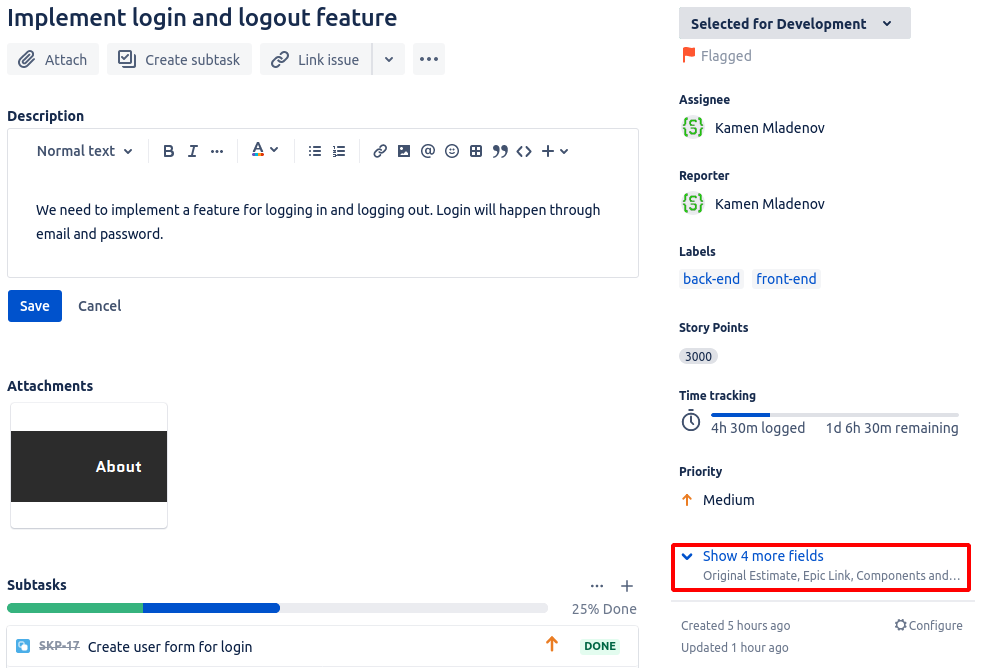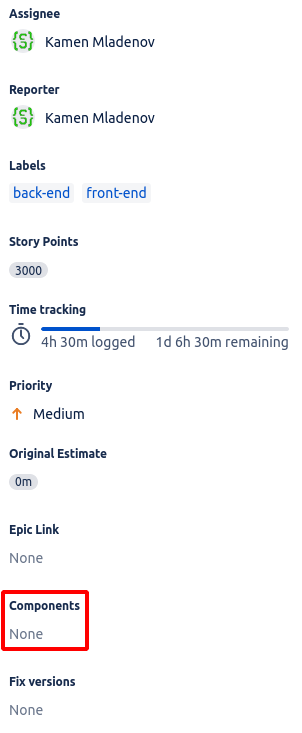Components - How to use Jira
<< || < Pages || Dashboards >
Contents
Components are yet another way to group issues together. They don’t have any specific meaning like versions, their usage depends on the project’s organisation.
Creating and editing
#Creating and editing them is done from the Components menu in the sidebar.
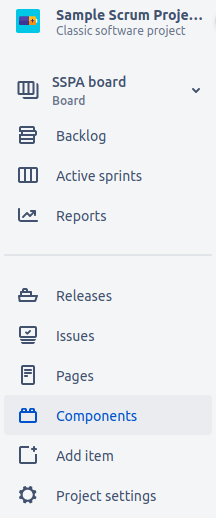
Creating one is done through the button on the top right (in the center if you don’t have any components) by the name of Create component.
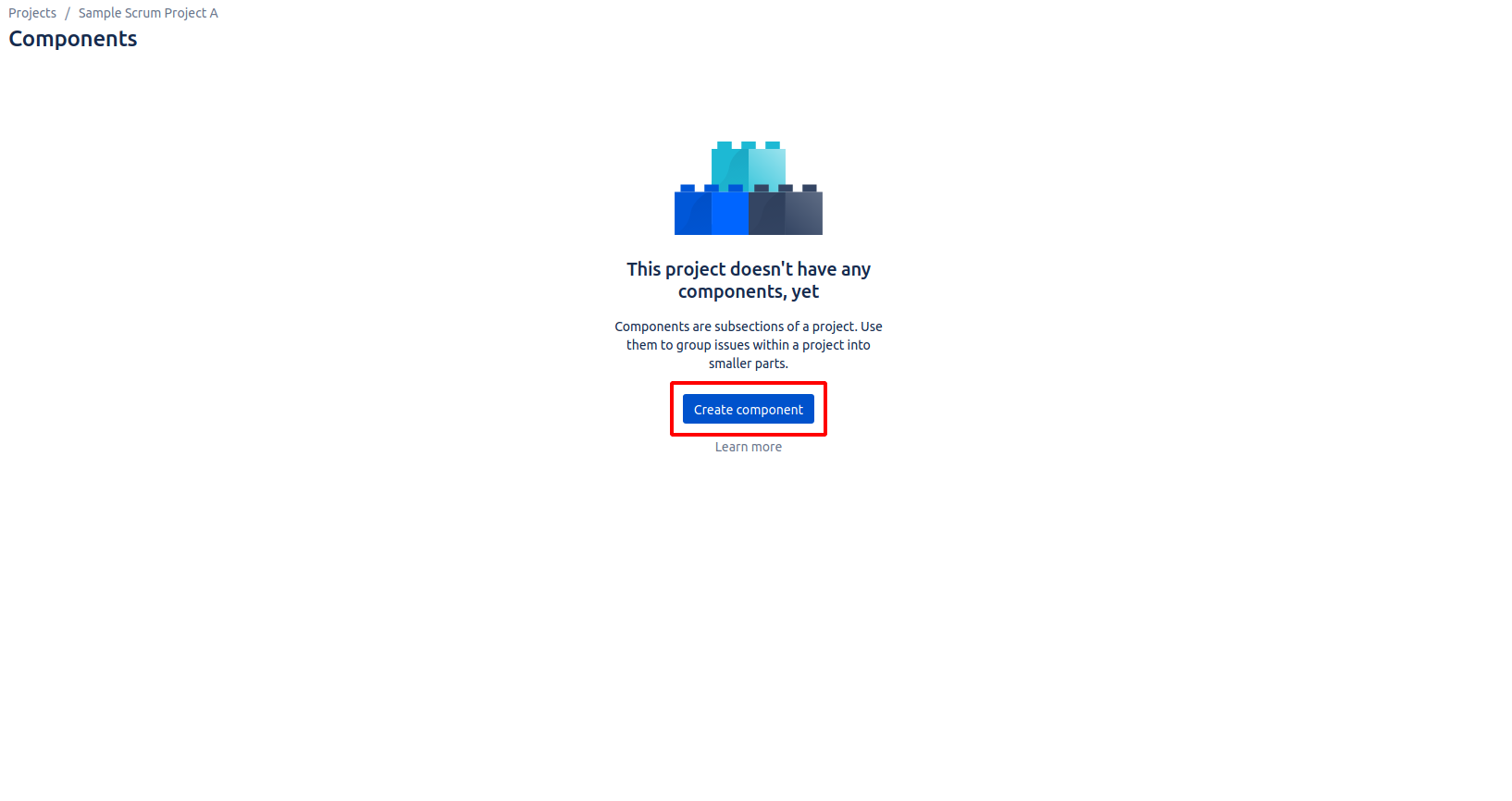
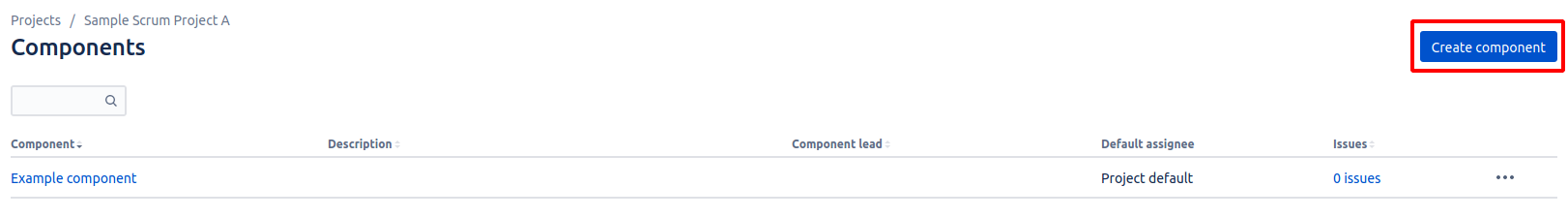
Clicking on it presents you with a screen where you input it’s information.
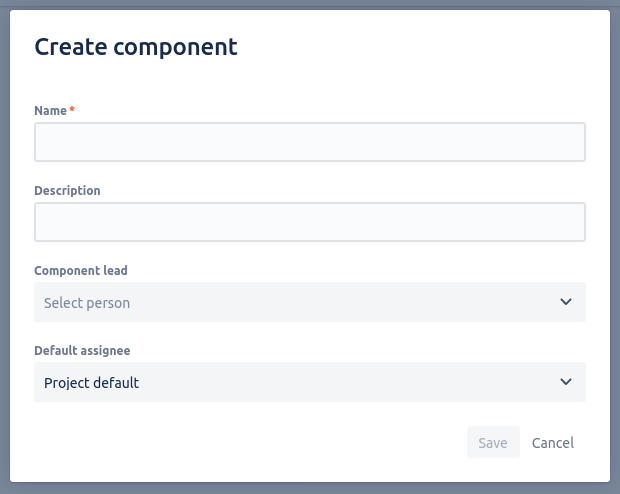
A name is the only requirement. You can also add a description, a lead(er) for the component and person who gets assigned to an issue by default.
Adding issues
#Adding an issue to a component can be done either when creating it or when viewing it.
Right under the summary, there is a place for indicating a component, named Components.
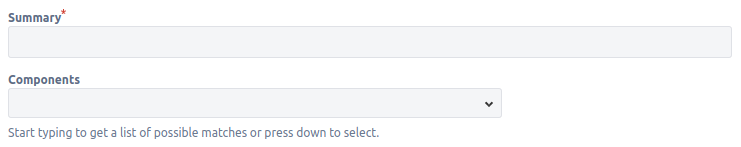
When viewing an issue, you can add one from the Components field to the right (you might need to first click on Show more fields).